








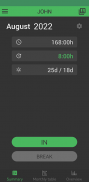








Working Timer - timesheet

Description of Working Timer - timesheet
Working Timer is a mobile application designed for tracking work hours and managing project time efficiently. This app is particularly beneficial for employees, freelancers, and small businesses who need a straightforward way to record their time and activities. Available for the Android platform, users can easily download Working Timer to streamline their work documentation.
The application offers a simple table interface that allows users to log their worked hours effortlessly. This feature is essential for anyone needing to keep track of their time spent on various tasks or projects. Additionally, users can manage up to five profiles for free, making it suitable for individuals who juggle multiple projects or roles.
For those who work overtime, Working Timer provides a clear overview of extra hours worked. This functionality assists users in understanding their work patterns and ensuring they are compensated fairly for their time. Moreover, the app includes options to note unpaid leave, vacations, illnesses, and holidays, enabling users to maintain accurate records even during time away from work.
Users can also track the number of workdays and hours completed in a month. This feature is particularly useful for planning and evaluating productivity over time. The app calculates earned money based on the hours logged, providing users with insights into their financial earnings from their work efforts.
Data management is another strong point of Working Timer. The app allows for mass insertion of data, making it easy to input large volumes of hours at once. Users can also back up their information to their device, Dropbox, or Google Drive, ensuring that their data remains safe and accessible.
Synchronization across multiple devices allows users to access their work records from anywhere. This capability is crucial for those who switch between devices, ensuring that the most current information is always at hand. Additionally, the app supports project and activity tracking, helping users organize their work according to specific tasks and assignments.
Working Timer includes record templates that streamline the process of entering hours and details. This feature reduces the time spent on administrative tasks, allowing users to focus more on their actual work. The app also provides options for viewing monthly, weekly, and 14-day working hours, which supports users in understanding their work trends over different time spans.
The app features industrial hours tracking, which is particularly relevant for individuals working in industries with specific hour requirements. This function helps users ensure they meet necessary standards and regulations pertaining to their work hours.
Exporting work reports is another important capability of Working Timer. Users can generate reports in PDF or Excel formats, making it easy to share their work logs with employers or clients. This feature enhances transparency and facilitates discussions about hours worked and compensation.
Working Timer incorporates a notes section, allowing users to add comments or reminders related to specific hours or tasks. This flexibility can be beneficial for keeping track of special circumstances or personal notes that may impact work records.
The application is built with an emphasis on simplicity and usability, making it accessible for a wide range of users. Whether someone is a seasoned professional or relatively new to tracking work hours, the straightforward design aids in efficient time management.
Updates are provided as soon as possible, ensuring that users have access to the latest features and improvements. Maintaining an up-to-date application is crucial for optimal performance and user satisfaction.
In summary, Working Timer serves as a comprehensive tool for anyone needing to manage their work hours and projects effectively. With features designed to simplify time tracking, earn money calculations, data backup, and report generation, it stands out as a valuable resource. The app’s focus on usability and functionality makes it an ideal choice for a diverse audience of employees and freelancers alike.
For further information on the app and its features, you can visit the official website at https://workingtimer.com or follow their updates on Twitter at https://twitter.com/SpecterInteract and Facebook at https://www.facebook.com/SpecterInteractive.
























